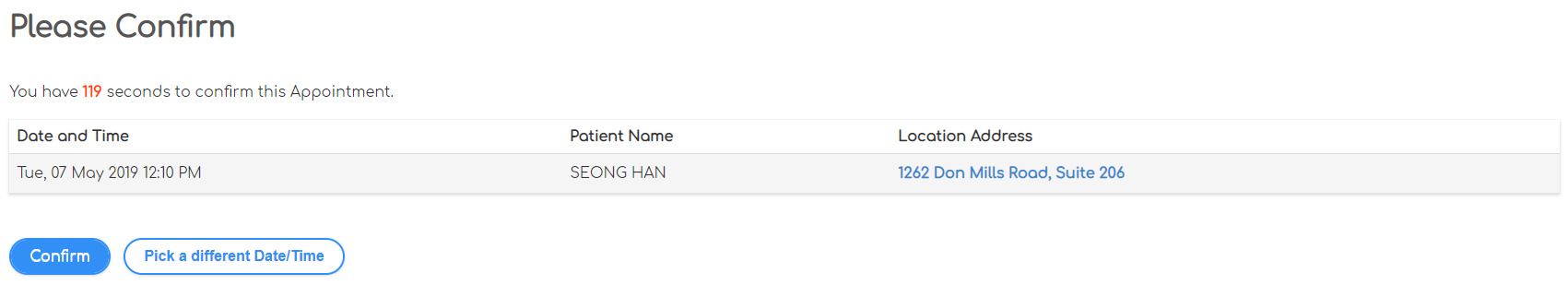-
Login to your Alpha Patient Portal account and click on the Quick Tests™ on the main home page or from the top right side of the screen to come to the appointments page.
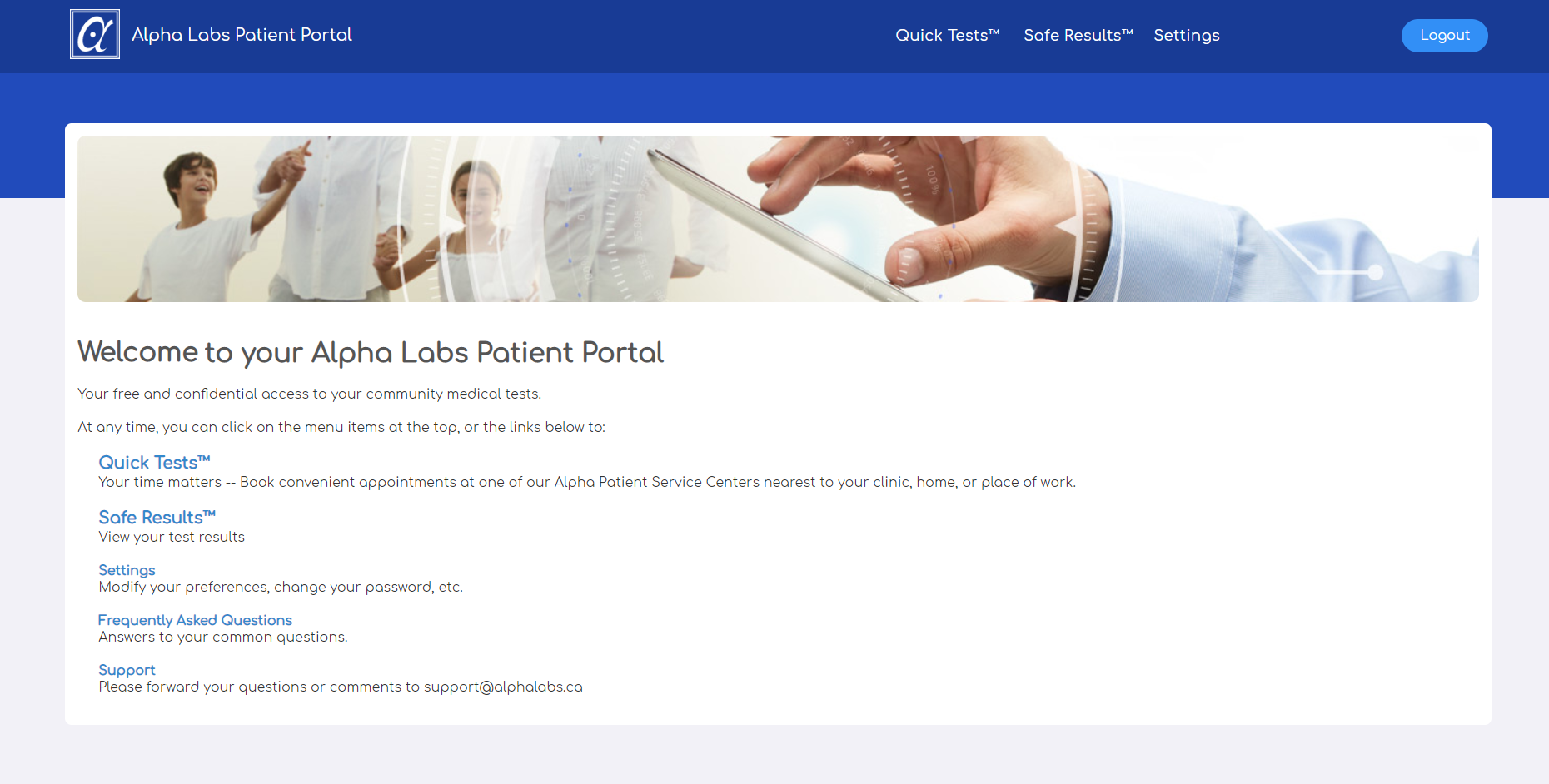
-
Click on Schedule New Appointment

-
Choose the closest location to you by linking on the pin drop from the Map and click on Book Appointment
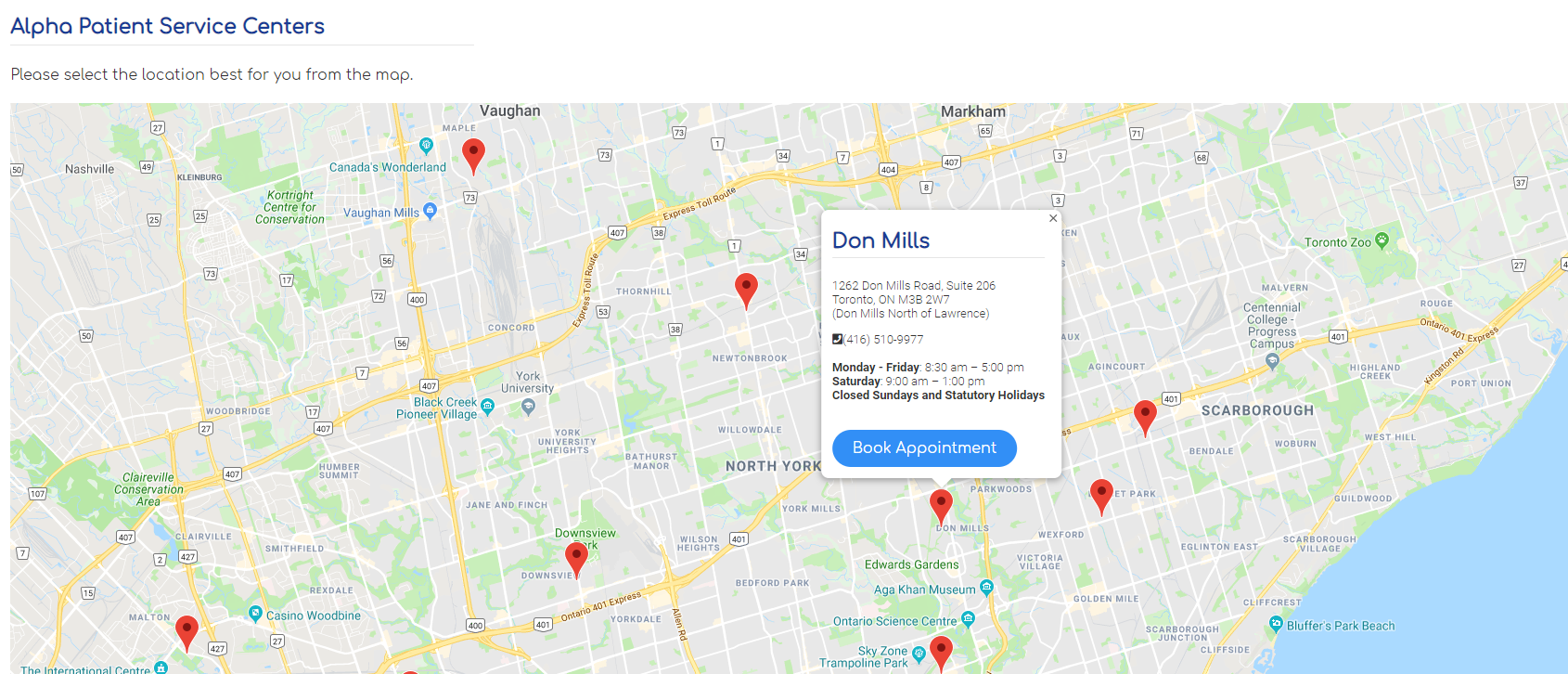
-
Put in the appointment details by select the Patient name from the patient drop down menu, Select the date for your appointment and select a convenient time, click Next
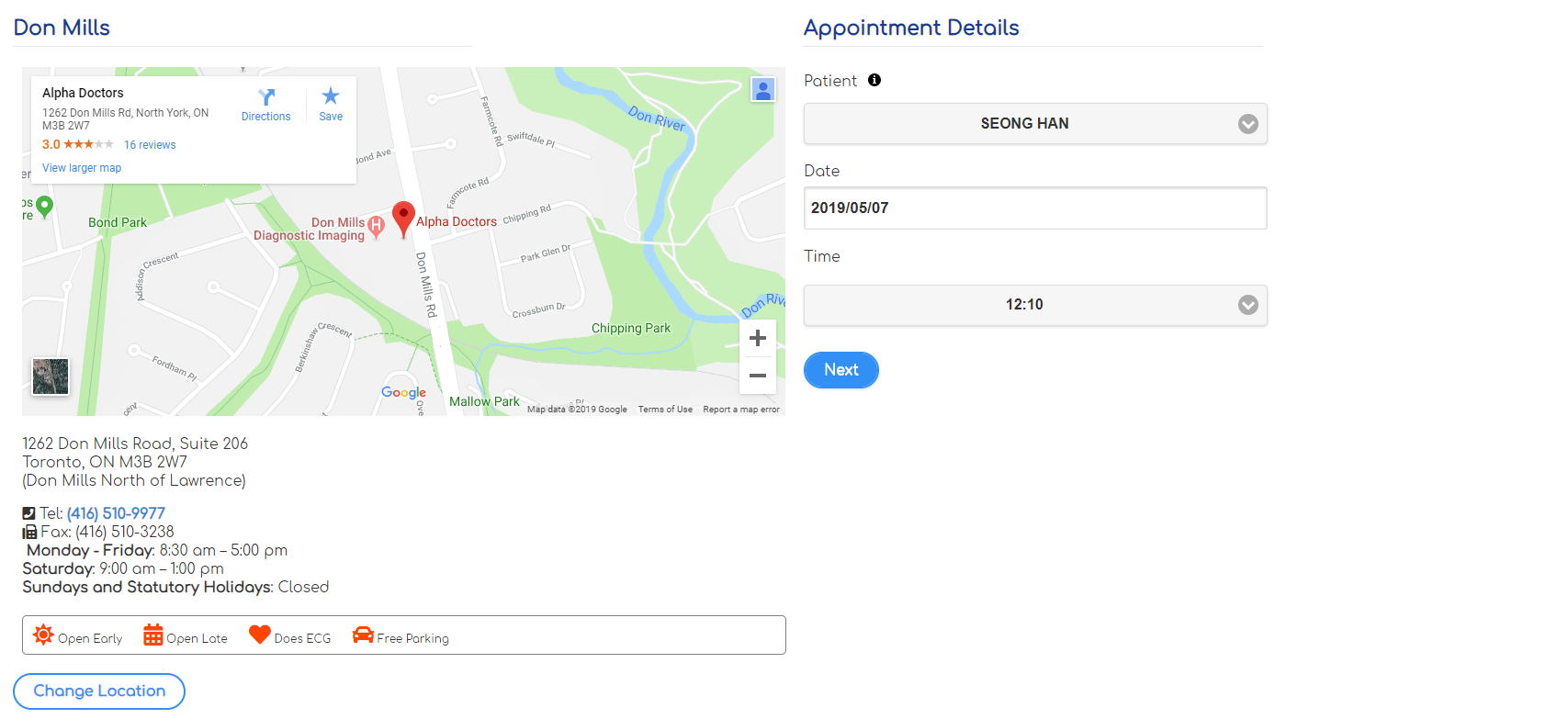
-
Click on the Confirm button to complete your Appointment